
Dimensional Solutions, Inc.
Mat3D
Our general purpose yet comprehensive mat foundation design software.
Mat3D completes both soil and pile supported, multi-load point mat foundations quickly and accurately. Because it designs pedestals, soil-supported mats or pile-supported pile caps in minutes, you will experience significant productivity gains in completing mat foundation designs.
Whether you are designing mat foundations for a precast concrete parking structure, equipment, or a building, Mat3D’s easy-to-learn and easy-to-use graphical interface will get you going in just a few minutes. Even if you use Mat3D 2019 after a significant time lapse from its first use, you will not require any re-learning; you can expect to become productive instantly.
With Mat3D, design foundations subjected to unlimited load cases and combinations and view sketches and material quantities in minutes. Mat3D will increase your productivity significantly at every stage of your project.
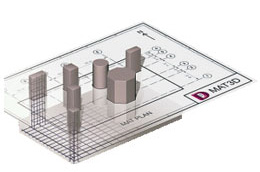
Choose from one of the following plans that best meets your design needs
User Interface
- Provides a bird’s eye-view of all working projects allowing you to locate projects quickly
- Displays all workspaces (foundation designs) in the currently selected project with a graphical icon displaying the plan view of the foundation, allowing you to open workspaces without searching their locations via File Explorer
- Allows grouping of projects according to your requirements so you can easily identify projects set with the same criteria
- Provides a central location to enter project-specific client information and technical specifications so this information can be easily viewed by technical group leaders or project managers
- Allows organization of workspaces according to your requirements so you can group foundation designs that best suits your project needs
- Provides a way to set global settings that all new projects inherit, so you can focus on designing foundations instead of ensuring the correctness of common technical inputs
- Provides flexibility in completing foundation designs according to your client/site requirements through new feature such as project and workspace level settings
- Distinguishes inputs and outputs clearly
- Allows you to import and copy/paste data from Microsoft Excel in many fields such as load cases and combinations
- Displays detailed design information and graphical views for each design component on each page, so you can quickly assess critical or governing design parameters
copyright © 2024 Dimensional Solutions, Inc.

